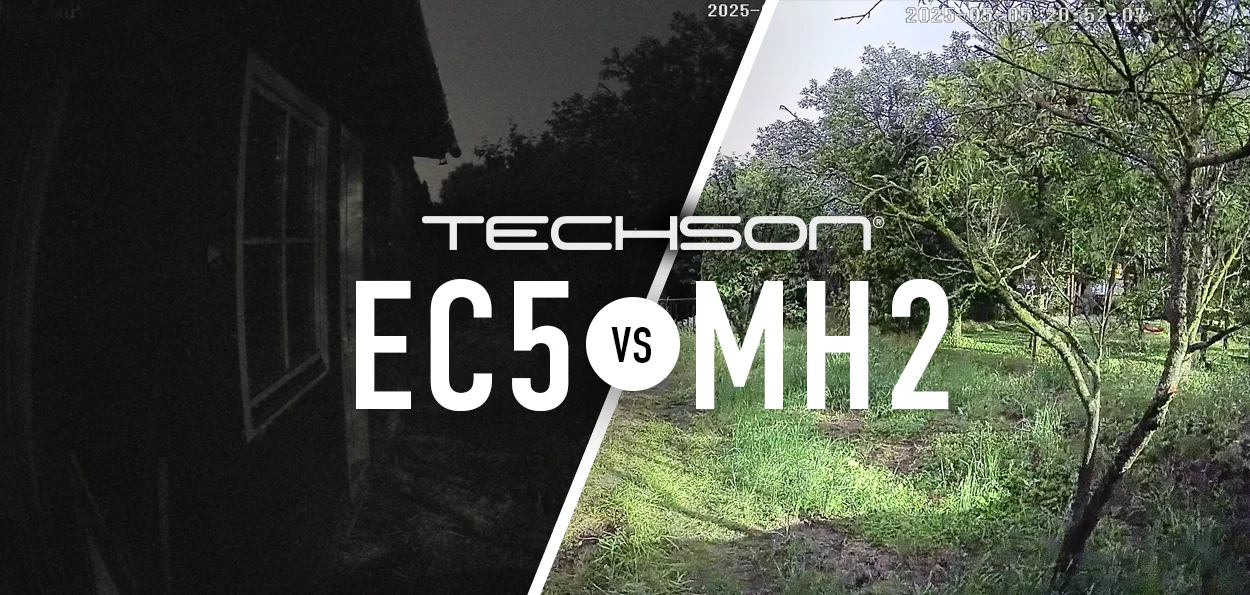Cameras for temperature measurement and object identification can be used in a wide range of applications. The range of functions they can perform is limited only by your imagination. Just think of how useful thermal cameras have proven to be in virus protection, even if that was not the main reason why they were created in the first place! In this article we show you what else they can do!
This time, we take a closer look at the 4 thermal cameras available from Techson for area protection and their capabilities. The manufacturer's thermal cameras focus on surveillance, fire detection and temperature measurement. Although they are different in form at first sight, many of the same functions can be found when using them.
Different shapes, many common functions

The most striking difference between the cameras is the difference in shape. While the PT3 E105 has an eyeball shape, the PT3 C005 is designed as a tube camera.
Both camera types have a dual lens system design. One of them is a 5 Mpx optical lens responsible for the basic imaging of the camera. In addition, a vanadium oxide, uncooled microbolometer mounted on a germanium lens is placed to provide the thermal imaging. In addition to the lenses, the devices also incorporate the accessories familiar from perimeter alarm (PA) cameras. On their front panel are three white LEDs which are activated in the event of an alarm. The bottom of both devices are equipped with speakers capable of sounding various audible alarms. In addition, they have a microphone line input, as well as an alarm output.


Smart solution with smart camera

The "live" view on the cameras' interface shows the combined graphics of the two image sensors. This can be overridden quite easily, as you can switch between the images of the lenses to view only one of them.
A special form of their display is the fusion of the thermal image and the normal camera image, which provides an extra way of evaluating the two images by overlapping the information. This allows the thermal image created by the thermal camera to be seen, as well as the parts of the image that are only visible to the normal camera. This could be the content behind glass surfaces, or images and lettering on objects.

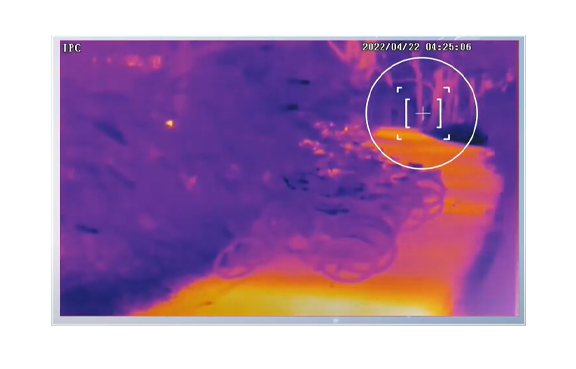
When it comes to setting up your cameras, there are a number of smart features to choose from, the ones that are most important to you. The thermal cameras offer all the smart features found in the MS4 camera series. To configure it, all you have to do is first choose which optical module you want to set up. Using the thermal section, you can apply line crossing and penetration. With the normal optics, we already have the basic functions of area monitoring with object identification, target counting and even face recognition.
The settings and alarms for fire detection and temperature measurement on the cameras can be configured in a separate menu. Therefore, when the cameras are in full use, it is advisable to use the optical lens for the intelligent functions. The use of the thermal side is recommended when temperature-based analytics are prioritised.
They do their best even in hot situations!

When detecting a fire, the devices will signal when they detect temperature deviations from the observed environment that are close to 100 degrees Celsius. In this case, the cameras frame the area they detect as a hot spot, indicating where they detect the source of the hazard. The feature is an excellent tool for fire prediction and prevention.
A wider range of tools is also available for temperature measurement. The good news is that you can create no less than 10 different rules for measurements! When creating rules, you can select a specific point, line or area where the cameras will take the measurement. You can even use them to determine exactly when to be alerted when temperatures are detected in that area!


An example of a cause that could trigger an alarm is if the temperature exceeds or falls below a temperature maximum, minimum or average for the area we are monitoring. Unlike fire detection, in these situations we can define the alarm temperature ourselves, as well as the desired detection distance from the camera.In addition, the margin of error can be set.
Interestingly, when measuring the temperature at a selected line or area, we can request that the instrument continuously displays the average temperature of the display, as well as the minimum and maximum temperatures, in a live view. For the latter two values, it is also possible to have the instruments display them as a dot each.Similarly, by selecting a point and clicking on the thermal image, the cameras can also determine the temperature of the point we have selected.
Customizable light alarm and sound usage

Let's say a few words about the alerting capabilities of cameras. We already know that both devices are equipped with 3 white light LEDs to generate the light alarm. However, they also have additional settings on their surface. These include the setting of the flashing time (between 1-60 seconds) and the frequency of the flashing (on a 3-grade scale). In the case of sound alarms, the devices also have pre-defined sound material available, which can be applied to different events or alarms. It is also possible to play your own audio material, which can be added to the cameras in two different ways. We can choose to upload the pre-recorded audio to the cameras or we can record the audio we want to use, up to a maximum of 10 seconds, via the devices' web interface.
So, everyone can choose their preferred option, which will be heard for specific alarms. But that's not all. We can also set the number of times the pre-recorded sounds are played by the devices in case of an alarm, as well as the volume. In addition, the behaviour of the cameras' own sensor inputs and alarm outputs can be configured, so that they can be used in both NO and NC modes.


The camera can also be equipped with its own SD card, so you can retrieve snapshots or video footage through its own interface, selecting which lens you want to retrieve the shot or image. There is also an in-camera statistics menu where you can query the statistics generated by the target count.
Form is optional, professionalism is a given!

In addition to the many identical applications found in Techson's four thermal cameras, one thing is certain. Thanks to the intelligent functions available in the devices, they provide users with a high level of security, whether it's fire safety support or intelligent perimeter protection! The range of applications for thermal cameras is vast, the question is: which design do you prefer? Whether it is the PT3 E105 eyeball thermal cameras or the PT3 C005 tube camera, there is no wrong choice!