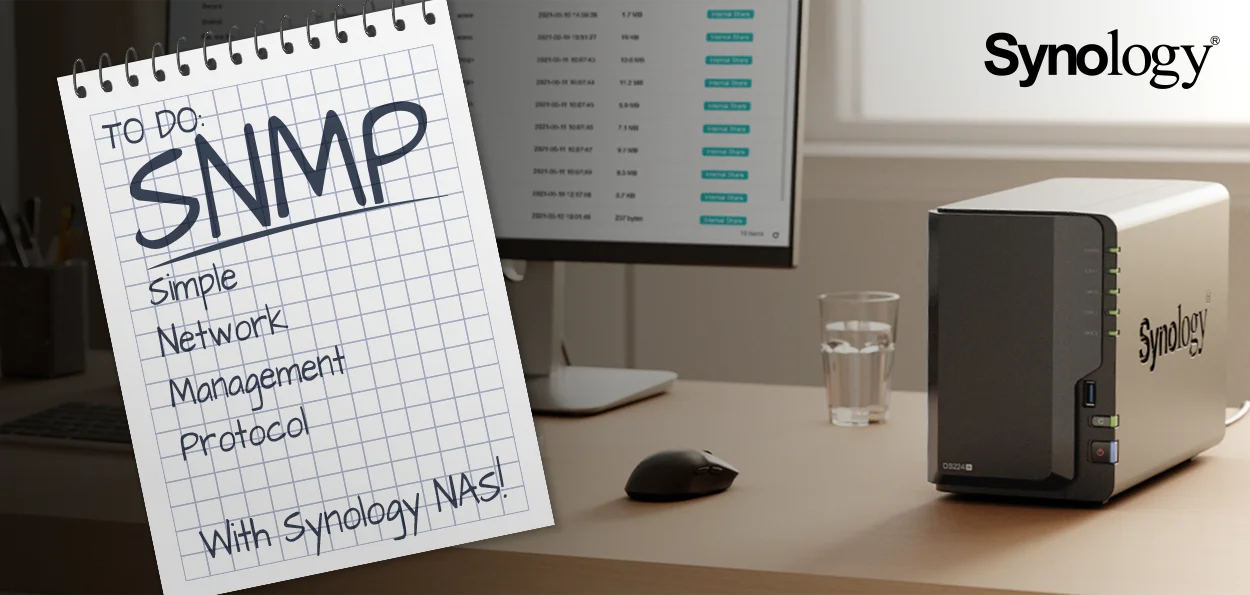SNMP (Simple Network Management Protocol) is the simplest way to monitor the devices in our network and, if necessary, intervene as quickly as possible before a critical failure occurs. As its name suggests, it is a straightforward management protocol designed to help manage and monitor growing networks with ease.
Top-Level Data Security: Synology NAS and SNMP
Network data storage solutions like Synology NAS not only serve to securely store and share data but also enable the creation of a private cloud. Synology NAS, when combined with SNMP, forms a professional and secure system that ensures data protection and the uninterrupted operation of the network.
-2.jpg) Synology DS224+
Synology DS224+  Synology DS923+
Synology DS923+ -3.jpg) Synology DS423+
Synology DS423+ -1.jpg) Synology DS223
Synology DS223 -4.jpg) Synology DS723+
Synology DS723+  Synology DS124
Synology DS124 Network Monitoring and Automation with Smart Devices
Every business eventually reaches the point where network monitoring becomes essential. This has already become a part of everyday life, as IoT and smart home systems share many similarities.
Although not everyone embraces it, automation simplifies our lives in many areas.
Nowadays, almost everything is smart, meaning its operation can be monitored and controlled. For example, energy consumption can be regulated with scheduled on/off controls.
SNMP: The Foundation and Long-Term Solution for Network Monitoring
The design and creation of the SNMP protocol began in the 1980s. It was originally not intended to be a long-lasting solution – how wrong they were! What they created was a technological masterpiece that has remained incredibly popular worldwide ever since.
This management protocol is so significant because it is completely independent of the manufacturer, hardware, software, and firmware – And we mean that literally!
There’s no need to use multiple manufacturers' monitoring systems simultaneously to gain a comprehensive view of the network.

Finding devices that support SNMP protocol won’t be a challenge, as nearly all manageable products fall under this category, whether it’s CCTV, NAS, or any other network device. There’s a wide range of management software available, including both free and paid versions. For every major operating system, suitable programs can be found.
The real difficulty usually lies with beginners, those less experienced in network management, or those seeking simplicity in operation. The main issue they face is the overwhelming number of configuration options. Many free and highly popular software options exist, yet it’s easy to get lost in the settings, often leading to the conclusion that perhaps it’s better to avoid the whole thing altogether.
How does SNMP work?
Well, it's really not complicated. There's an SNMP server where clients, or agents, send data based on specific values. These different values define certain properties, such as how much memory is currently being used or the temperature of the hard drive.
In the following, we'll introduce a free SNMP server and software – excluding the hardware, of course.
For the server, we use a Raspberry Pi, which is literally a mini PC, fitting right in the palm of your hand. For SNMP software, we use a program called Node-Red. In our case, the client or agent is a Synology NAS.
Below is the control panel where the information is displayed, accessible via the server's IP address through a web browser.
If opened on a tablet, the interface becomes even more interactive, as the menus can be controlled by touch, without the need for a mouse!
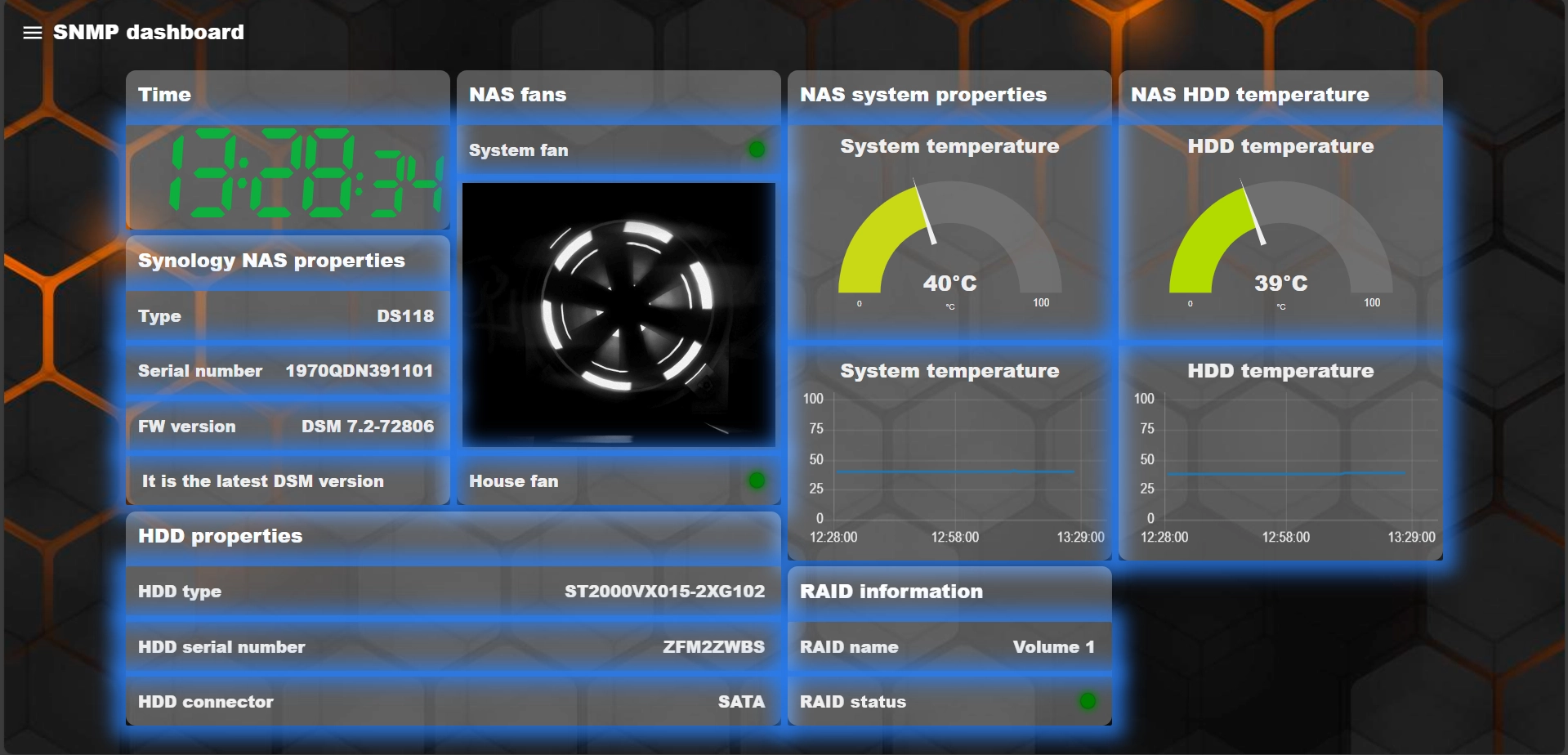
This is a fully customizable interface where we can display the information according to our needs. It can be completely different, allowing us to showcase the values we are specifically interested in.
Let's take a look at what's under the hood!
Here is the heart of the system, which powers the control panel.
This is a node-based editor program that simplifies usage.
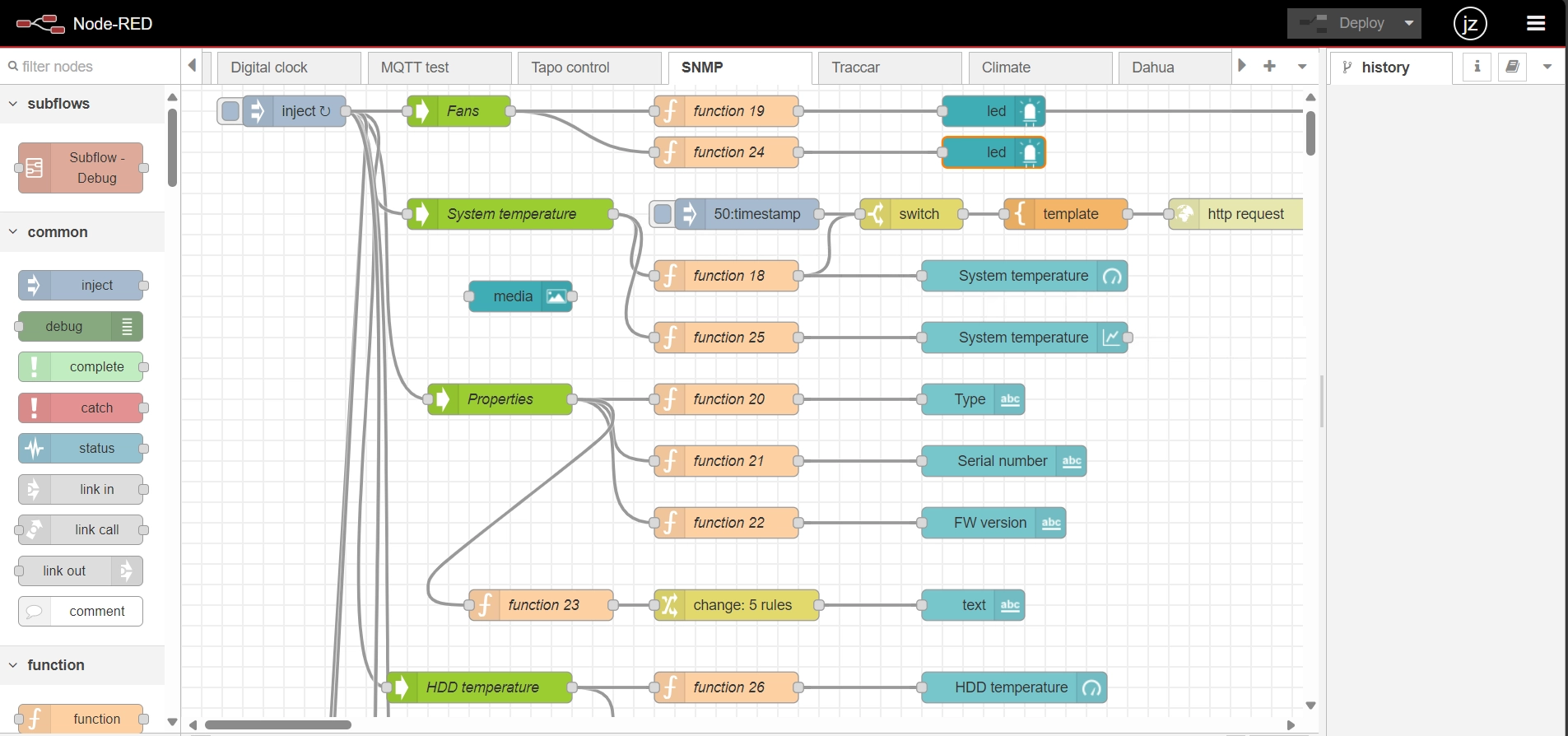
Let's take a look at a node!
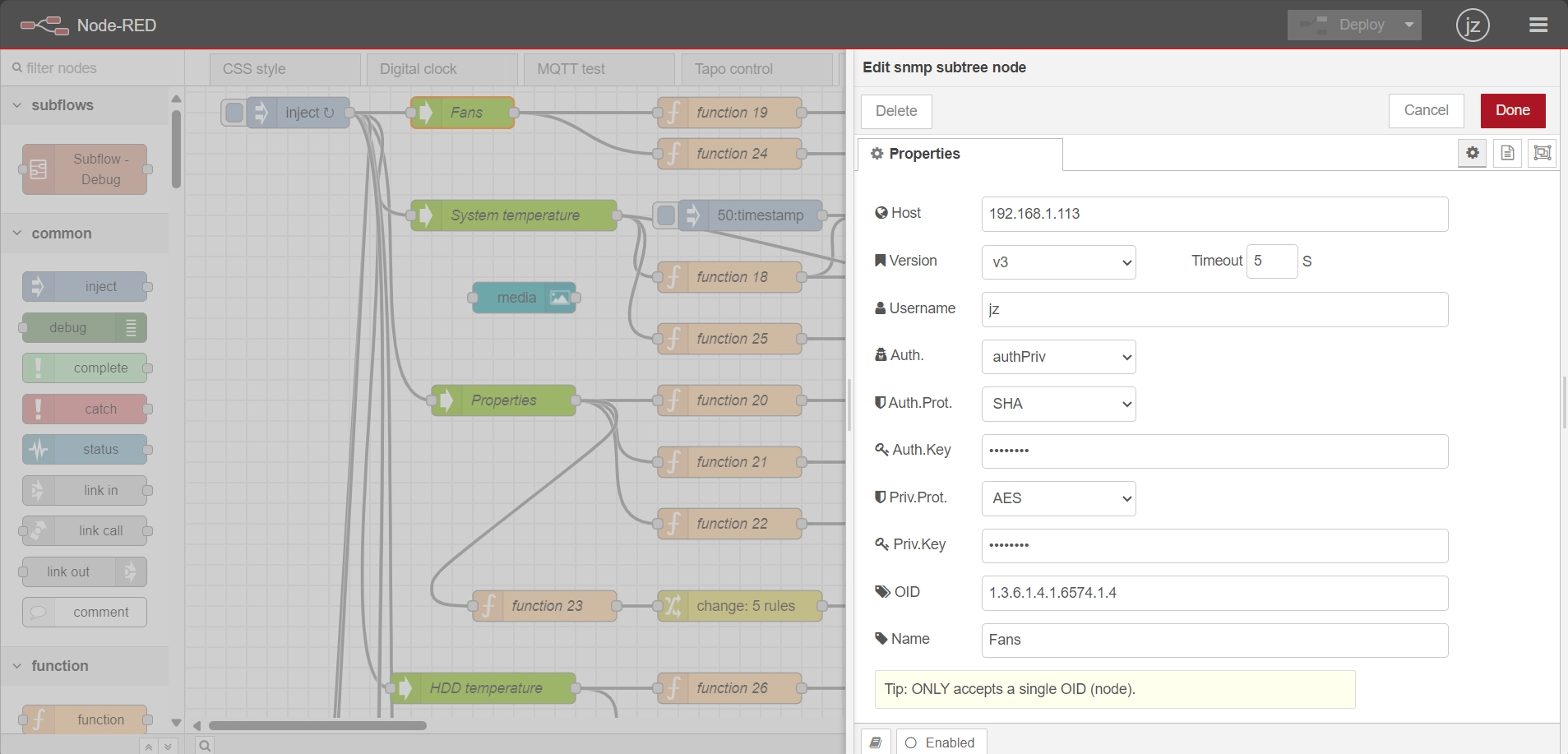
The value of "Host" is the NAS IP address.
"Version V3" indicates that authentication and encryption are used, meaning the data is protected during both transmission and reception.
"Auth." refers to authentication, and "Priv." shows the encryption algorithms in use. "OID" refers to the property we want to display, which are provided by the manufacturers and can be downloaded in MIB files. It's also possible that they simply publish them on their websites in text/value format.
This is a very convenient way to manage the system, as only the desired data is visible, and no complicated configurations are required.
The client or agent side also needs to be configured to monitor the desired device, in this case, the NAS, which is also a simple process.
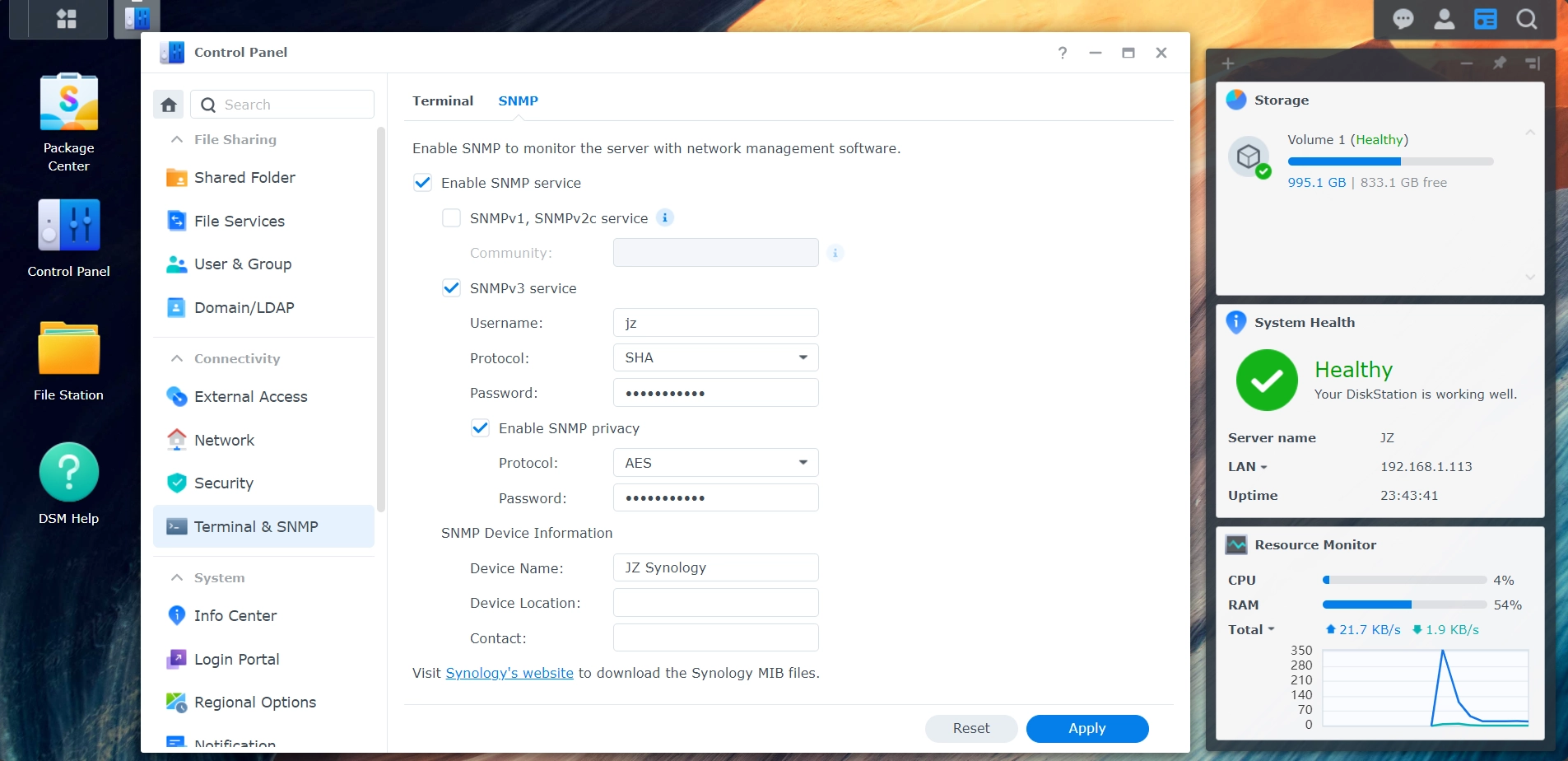

How can we receive notifications?
You could almost say in any way, as many additional services are available to us.
One option is to use Microsoft Teams and its webhook service to send messages.
Why is it a good choice?
Because using the program actively allows for effective communication, avoiding the need to search through phone calls or endlessly sending emails.
You can even respond immediately to the received message, so the entire team is informed about the problem and who started addressing it.
To send/receive messages, webhooks specifically designed for this purpose can be used, enabling interaction and communication between different software systems. A webhook is a user-defined HTTP callback that automatically activates when an event occurs.
It may seem complicated, but it's actually not. For example, if we're curious about the current system temperature of the NAS, we can display it on the dashboard.
However, if the temperature drastically rises and reaches a certain level, it is crucial that everyone in the group is notified about it.

In the Node-Red program, the appropriate parameters must be set in the "http request" and "switch" nodes. The value of the "http request POST" will be the webhook URL generated in Teams, and in the "switch" node, the temperature monitoring will be implemented by specifying a greater than or equal to parameter.
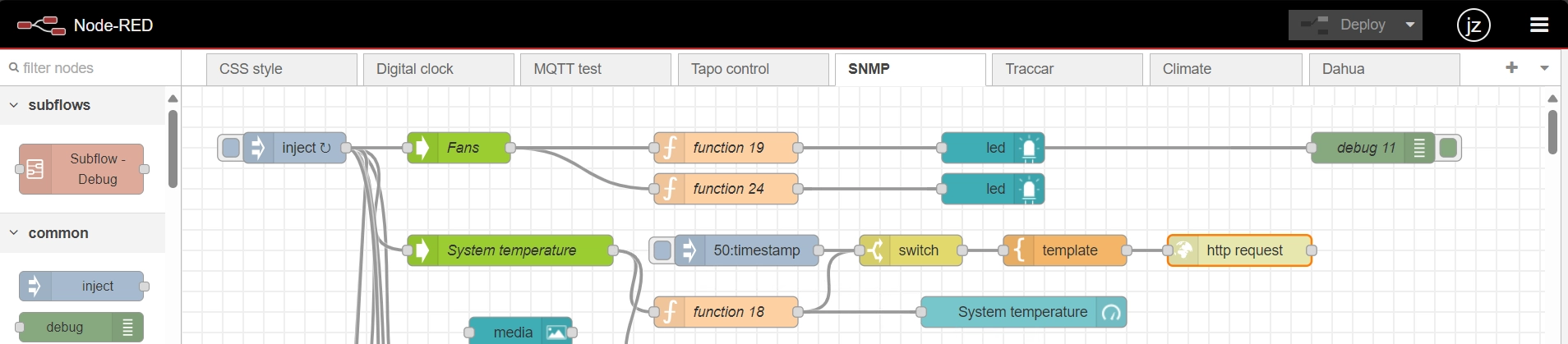
With these tools and software, we can build a completely cost-effective and self-managed system, meaning we won’t be dependent on any manufacturer or cloud service. Additionally, it’s simple, just like SNMP.
For more information, feel free to contact your Sales Representative or send e-mail to kereskedelem@powerbizt.hu.