The use of virtualisation or sandboxes dates back quite a long time.
Its purpose is quite simple. We can test programs or use applications that our operating system does not support in an isolated environment. Last but not least, we can test files that we are not sure will not cause damage to the whole network and machines, so we can run them safely in a completely isolated environment. The NAS is also suitable for this purpose, so you can feel like you have a jolly joker on your hands.
Why is it so important to use the sandbox in the context of unfamiliar programs and files?
Because there is no method that can tell with 100% certainty whether a program is malicious or not.


Of course, there are the various anti-virus and internet security programs that are not only recommended, but mandatory! Unfortunately, there have been cases where these have failed to detect the threat in time.
What is virtualization good for?
You want to try a new program, so you download it to your computer and run it, but it doesn’t quite meet your expectations, so you uninstall it. However, it has created folders and entries that are nearly impossible to remove from your computer, and it even causes issues when using programs that were working well before. What can be done in such cases? The ultimate solution is to reinstall the operating system and all programs.
• No way, you have a backup!
• You do have one, right?
But if you have virtualization, you don’t need to worry, because you're not working on the “actual” machine.
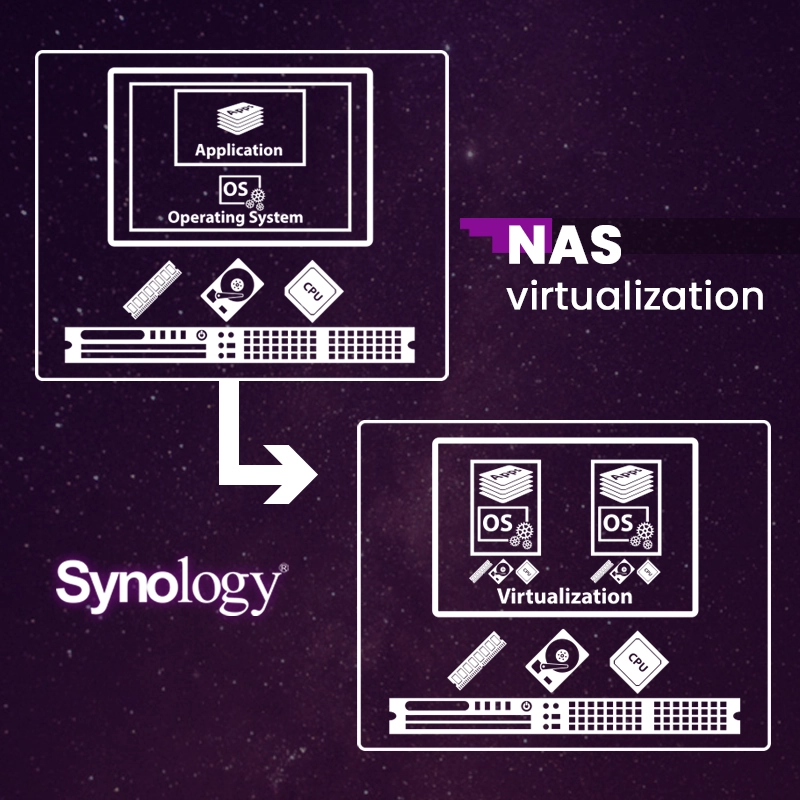
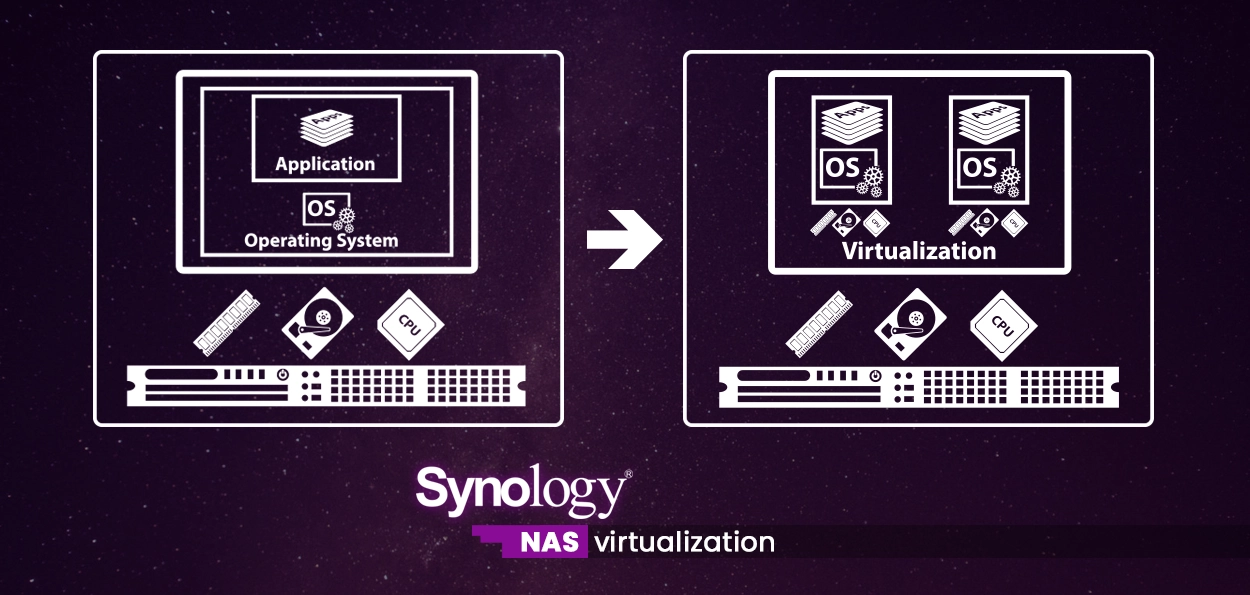
What else is a virtual machine good for?
You can try out operating systems you haven’t used before (even multiple ones at the same time), simulate installation environments without exposing your well-functioning system to harmful effects. Major cloud providers also operate such machines, serving thousands of their partners simultaneously.
Okay, but why would I need a NAS? I can use virtual machines on any operating system.
That’s true, up to the point where you start running programs or systems that have high CPU and memory demands. Virtual machines take from the physical resources to function, making it relatively easy to overload the system because the resources that seemed more than sufficient can suddenly run out. This is where Synology NAS models come into play as a solution. Unfortunately, NAS devices with weaker hardware are not capable of virtualization because they don’t have enough physical resources.
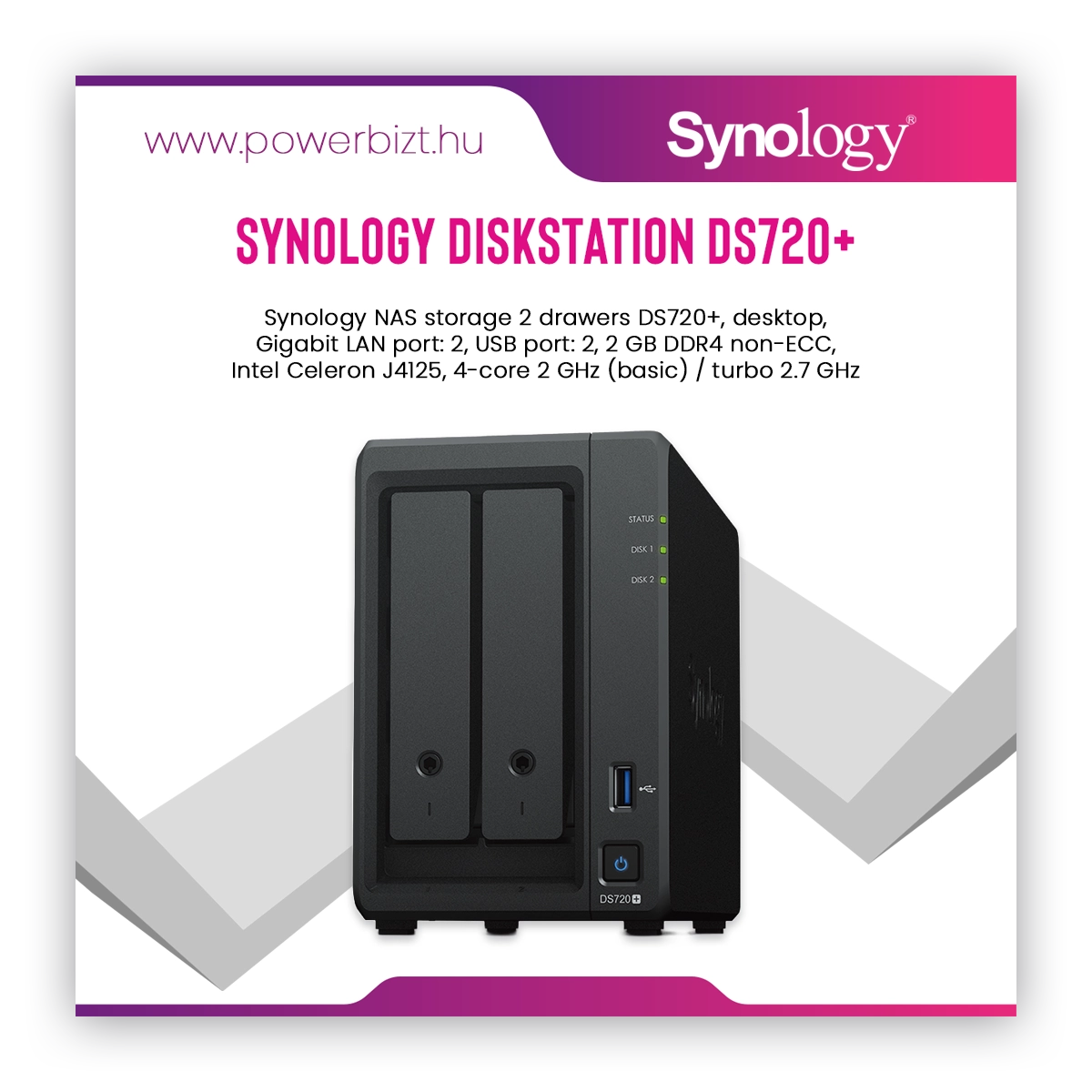
What if I just want to try out or use one or more programs without a lengthy installation process?
That’s not a problem either. This is called Docker. Docker is a computer program that creates operating system-level virtualization and is capable of running so-called containers. There’s a large community of developers behind it, and it can be downloaded for NAS from the app store. These containers are isolated from each other and can run their own applications.
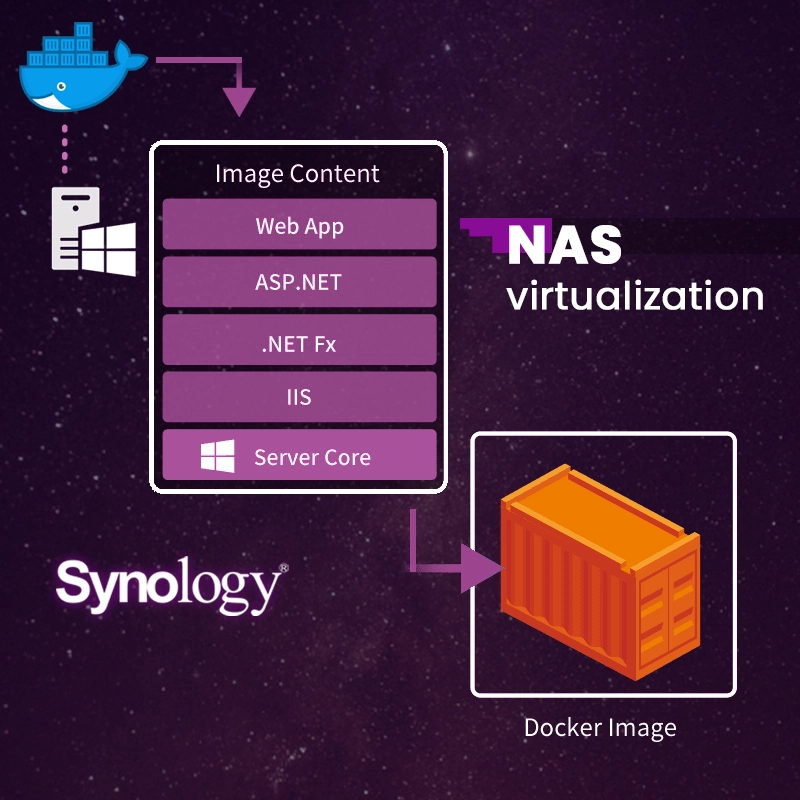
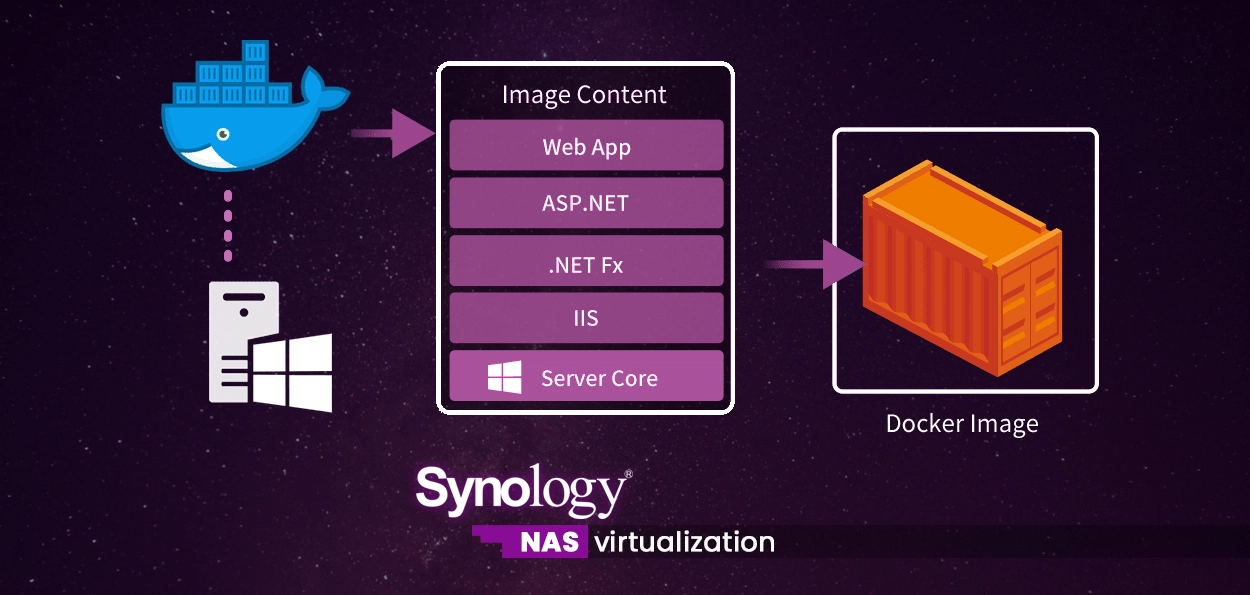
For example, if you don't want to use a Unifi Cloud Key but need the Unifi Controller software to run continuously, you can use Docker for this.
Don't forget!
This is another way to add a layer of security to your network!
















