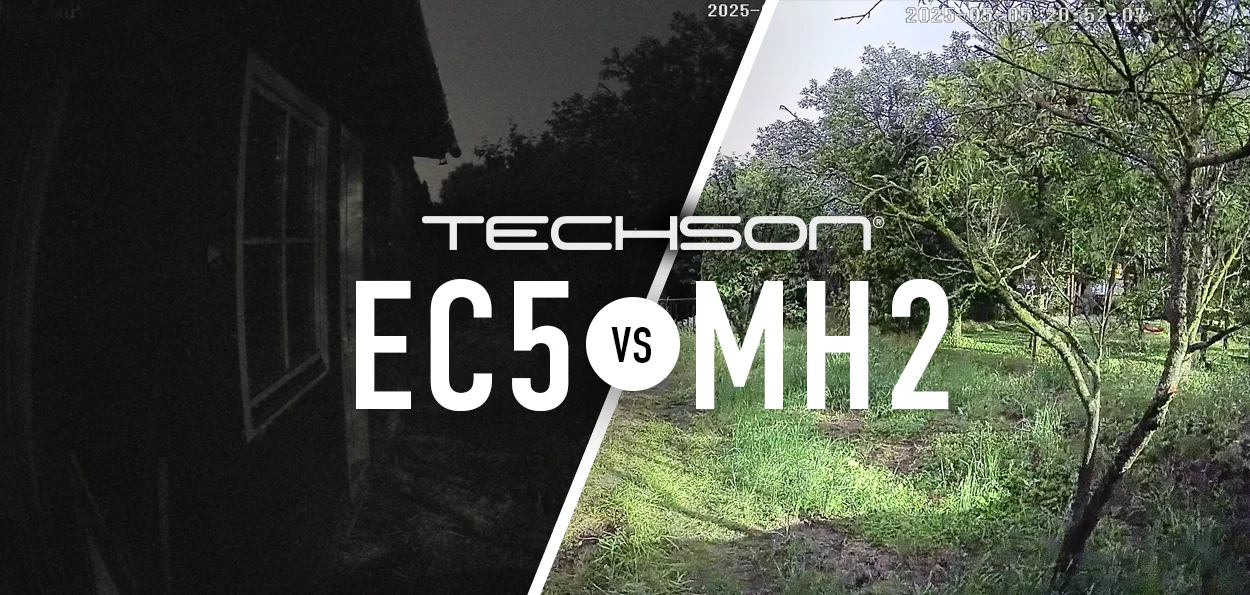The Techson SmartCenter is a client-server-based video management software that can run on Windows PCs and dedicated hardware. It is suitable for systems ranging from small and medium setups to those with thousands of cameras, offering functionalities like remote monitoring, access control, and parking management.
This first part of the guide aims to help both users experienced with SmartCenter LITE and those who haven't used the system yet. In earlier articles, we detailed some of the software's functions, and now we'll explore its architecture in more detail.
The client-server structure
The client-server structure requires a server (a dedicated PC or hardware) that is solely responsible for serving the needs of connected devices. Typically, the server handles two main tasks: centralization and load balancing.
The installation package includes two programs: the server, which must be installed on the server machine, and the client software, which should be installed on the PCs from which the server is accessed. The number of clients is unlimited, with the maximum connections determined by the RAM and network speed of the main computer.
Centralization
The system operates with a central server that connects to recorders, cameras, and other devices. Clients connect to this central server and are generally equal in terms of access (though the server can also have the client software installed, and it might already be pre-installed on dedicated hardware).
Upon login, the system grants access to various functions based on user permissions. The server stores system data (rights, connections, event controls, monitor wall settings, and facial/license plate data) and handles all device access. For instance, logging in as an admin grants full access to all settings, adding/removing devices, assigning rights, and licensing.
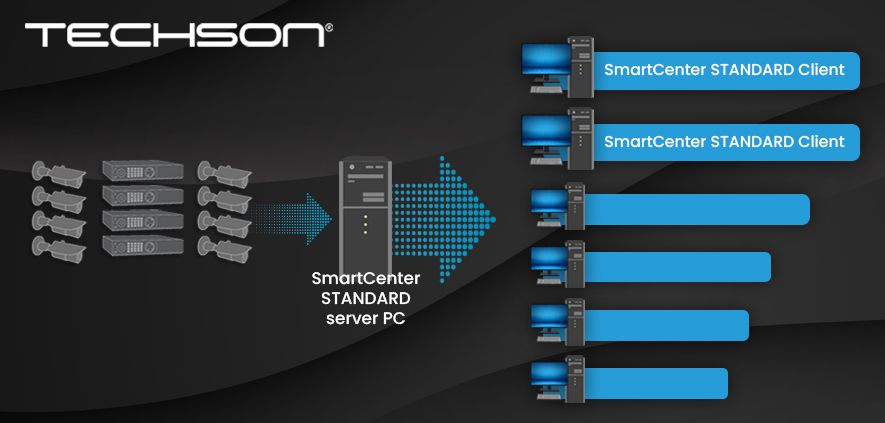
Load Balancing
In the case of SmartCenter LITE, the load is placed on the endpoints, which can result in the stream not appearing due to resource shortages. However, the client-server setup takes on the load! Since all requests go to the central server, the clients do not individually burden the cameras and recorders at the endpoints, preventing overload.
This is possible because the server aggregates the requests. Let's look at a practical example: if ten clients want to view the same camera feed, the server only opens the channel to the recorder or camera once. This way, the load on all devices is as if only a single client were being served!
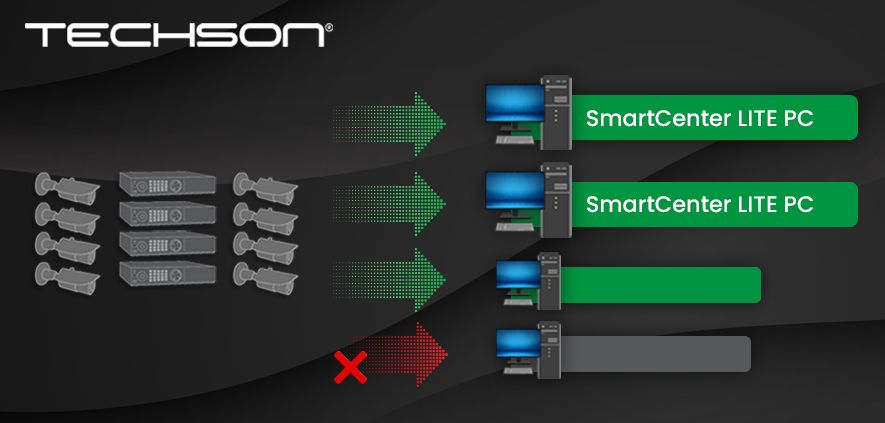
Auxiliary servers
Naturally, the load can increase, especially in a system with a large number of cameras. In such cases, it is possible to set up auxiliary servers (media transfer servers) alongside the central server—either remotely, during installation, or later. This solution requires a main computer that runs only the specified function. The system management still remains on the first, central server, but a new transfer server is connected to the selected recorders and cameras.
Storage servers
Another typical example of load balancing is the storage server. Here, incoming videos can be "stored"—either independently or in parallel with remote recorders! The storage server can be the original server, but to increase capacity and reduce load, additional servers can be installed. The incoming data stream will be recorded to the server it is assigned to.

In this first part of the Techson SmartCenter guide, we introduced the client-server structure and its two main functions: centralization and load balancing. In the next article, we will dive deeper into the hardware and system requirements, and explore which manufacturers' products are compatible with the video management software.